Collect MAC addresses in wireless access list
ℹ️ Info: This script can not be used on its own but requires the base installation. See main README for details.
Description
This script adds unknown MAC addresses of connected wireless devices to address list. In addition a notification is sent.
By default the access list entry is disabled, but you can easily enable and modify it to your needs.
Sample notification
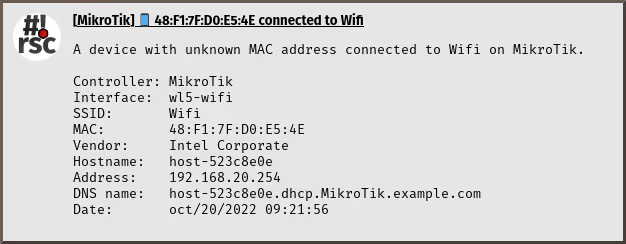
Requirements and installation
Depending on whether you use wifiwave2 package (/interface/wifiwave2)
or legacy wifi with CAPsMAN (/caps-man) or local wireless interface
(/interface/wireless) you need to install a different script.
For wifiwave2:
$ScriptInstallUpdate collect-wireless-mac.wifiwave2;
For legacy CAPsMAN:
$ScriptInstallUpdate collect-wireless-mac.capsman;
For legacy local interface:
$ScriptInstallUpdate collect-wireless-mac.local;
Configuration
On first run a disabled access list entry acting as marker (with comment
"--- collected above ---") is added. Move this entry to define where new
entries are to be added.
Also notification settings are required for e-mail, matrix, ntfy and/or telegram.
Usage and invocation
Run this script from a dhcp server as lease-script to collect the MAC address when a new address is leased. You may want to use lease-script.
See also
- Comment DHCP leases with info from access list
- Create DNS records for DHCP leases
- Run other scripts on DHCP lease